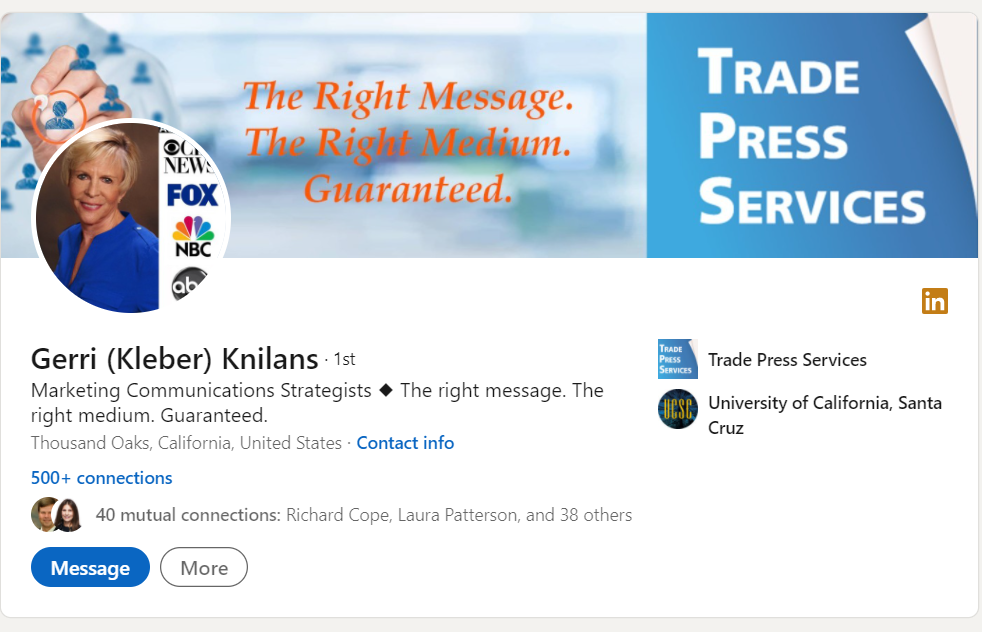
Launched in 2003, LinkedIn is the oldest of the major social networks that is still widely used today. The site has evolved from its origins as an online job and career board. LinkedIn is now a business-oriented social networking platform with 722 million members strong. Usage of the platform continues to grow. There is a 55 percent increase in conversations among connections and a 60 percent increase in content creation in 2020. Business professionals are using the platform to discover career opportunities, create and strengthen professional relationships, identify viable prospects and learn vital skills and industry news.
Eight Essentials for Your LinkedIn Profile
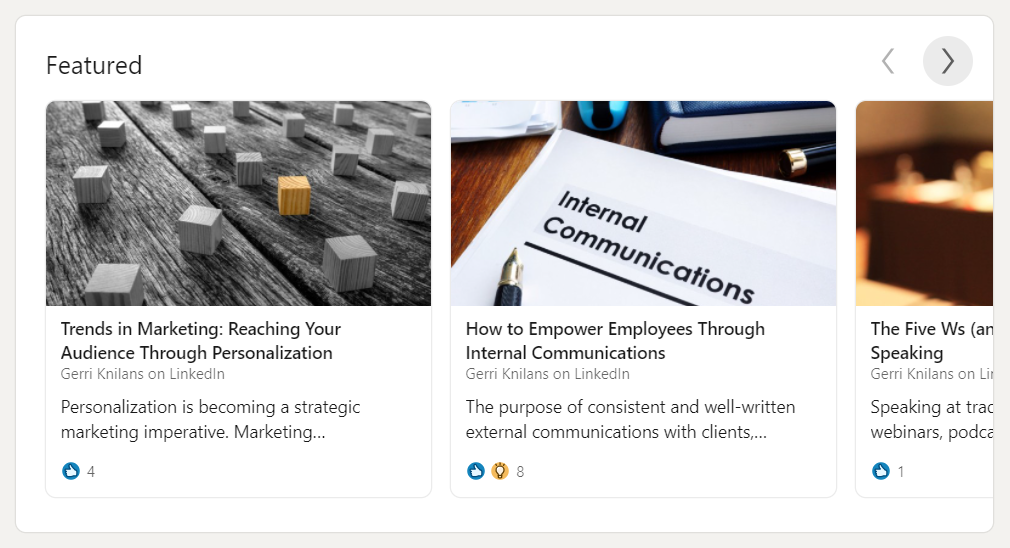
To reap the benefits of the platform, a polished, strategic profile is a must. Your profile is the way many of your connections first come into contact with you. It’s important to present you and your company in the best way possible. Use this list of eight essentials to optimize your LinkedIn profile.
- An up-to-date headshot is a simple addition to your profile that makes a big difference. Adding a face to the name becomes part of a social selling strategy. “At its core, it’s relationship building,” says John Golden, chief strategy and marketing officer of Pipeliner CRM. “People crave connection and social selling enables connection.” A headshot that is recent, professional and representative of you creates a first impression that feels genuine and jumpstarts a connection.
- Feature a banner image that showcases the brand you represent. At the top of the page, the banner is prime real estate for visitors to understand at a glance who you are and what you do. Consider the banner as the context setter for your profile. Use it to share a piece of your brand identity, such as a tagline or logo, or use the space to communicate your industry, location or area of expertise.
- Your profile headline appears directly after your name and is another key element to generating a positive first impression. Think beyond your job title. Develop a headline that portrays what you and your company can accomplish beyond your individual role. Make it clear to visitors what you do, who you serve and how you can help their business in just a few words. The headline is like it sounds: a short but powerful phrase that grabs attention and conveys just enough information for the prospect to understand but want to know more.
- The “about me” summary provides more space to write a more detailed summary of who you are and what you do. The headline is the attention-getter and the banner and profile images are the context-setters. Your profile’s summary is what provides the big picture. There is no formula for an effective summary. Strive to provide information of value that the rest of your profile doesn’t already cover. Stay away from buzzwords that don’t add meaning, such as “specialized” or “expert.” Powerful summaries can include a personal history or mantra or can paint a story of how your skills contribute to a bigger mission or vision. Don’t be afraid to show your personality here and communicate in the voice you use with your peers and clients.
- Take advantage of the “featured” section of your profile to showcase information you want front and center, such as links to your company’s website, a list of services or recent thought leadership content that is relevant to your target market. The “featured” section sits above your recent activity, acting like a highlight reel for content. Add a combination of pertinent company links, evergreen content and trending content but limit it to just a few key links.
- Pay attention to your listed experience, education and other personal development interests and accomplishments. True to LinkedIn’s job board roots, your LinkedIn profile reads like a resume and is important to share with others. At the same time, don’t overdo the details. If you’re not looking for a job, there’s no need to fill out your profile with your entire job history. Focus on what you do now and what you aim to accomplish in the future.
- Take advantage of the “skills” section to specifically demonstrate what you can accomplish for your clients and with what expertise, education or technologies. This is a chance to get more technical. Consider what information your target connections need to understand what value they would get in working or partnering with you.
- Endorsements and recommendations from other LinkedIn members validate your skills and boost your credibility. These testimonials and acknowledgements rarely show up on their own. Don’t be afraid to request endorsements or recommendations from your network who can verify and reinforce your reputation. Jane Fleming, senior content marketing manager at LinkedIn, recommends maintaining these proactively. “Once endorsements start to come in, you might find that they skew the emphasis of your LinkedIn profile in ways that don’t reflect who you are,” she says. “It could be that your core area of expertise is content marketing for example, but the people who’ve worked with you on events are more enthusiastic endorsers. Be proactive in managing your endorsements list using the edit features in the Skills section of your profile. You can choose which to show, and which to hide.”
Impressions Matter
As the adage says, you never get a second chance to make a good first impression. Using your LinkedIn profile page as the foundation for communicating your personal brand separates you from the crowd. It also creates a strong and positive imprint. Your LinkedIn profile is more than just a resume—it’s your online reputation. When you proactively maintain your LinkedIn profile and optimize it for the goals you have for the platform, it becomes an asset in building valuable connections and relationships.

